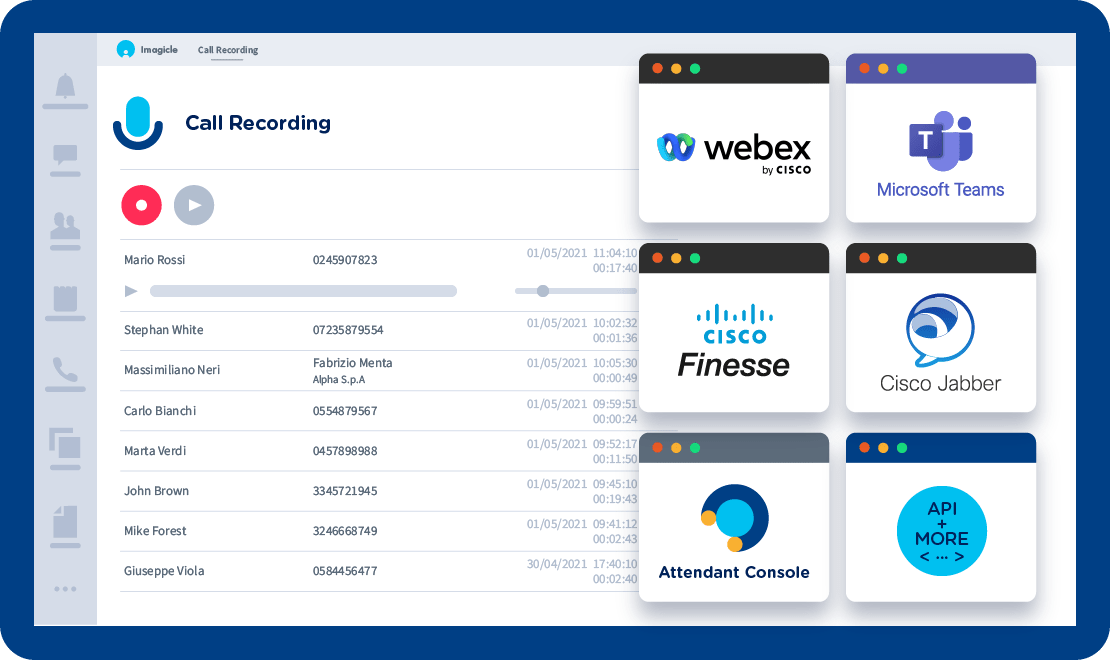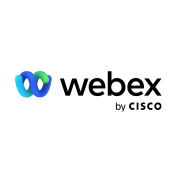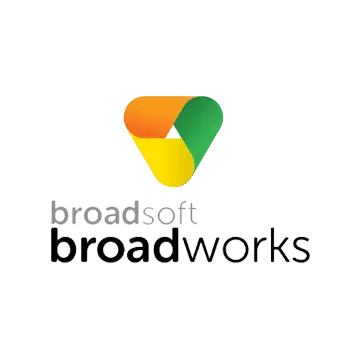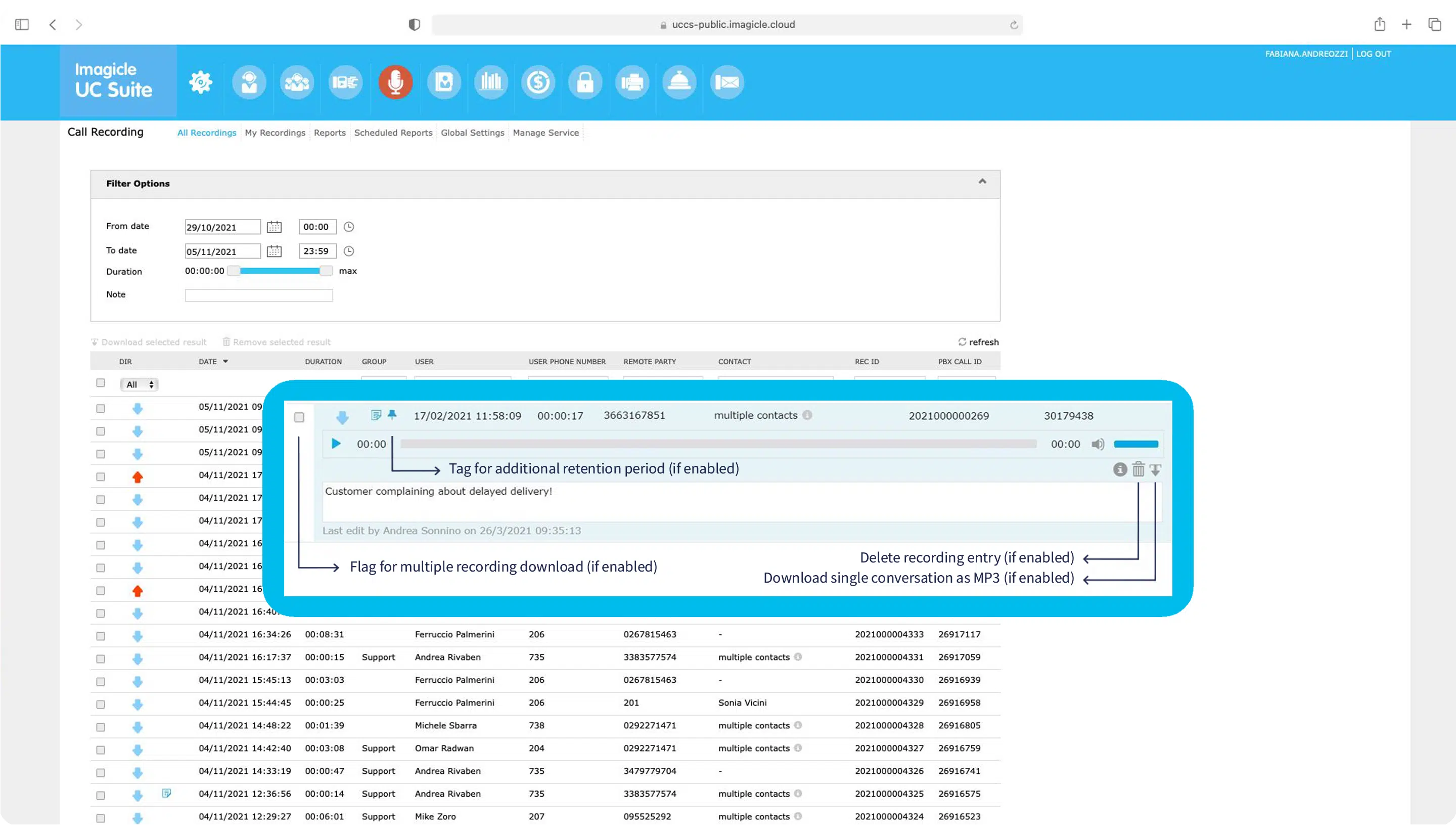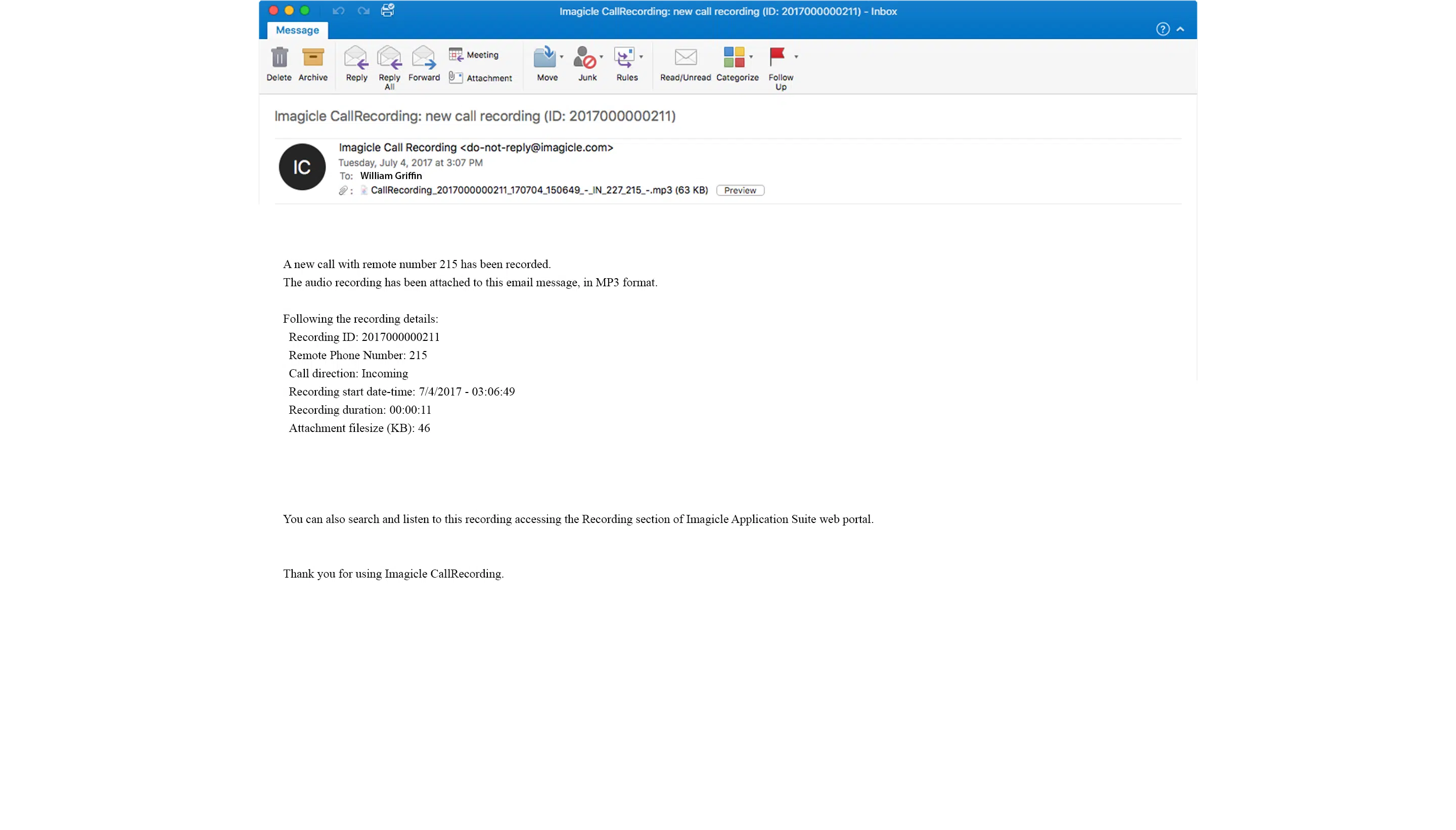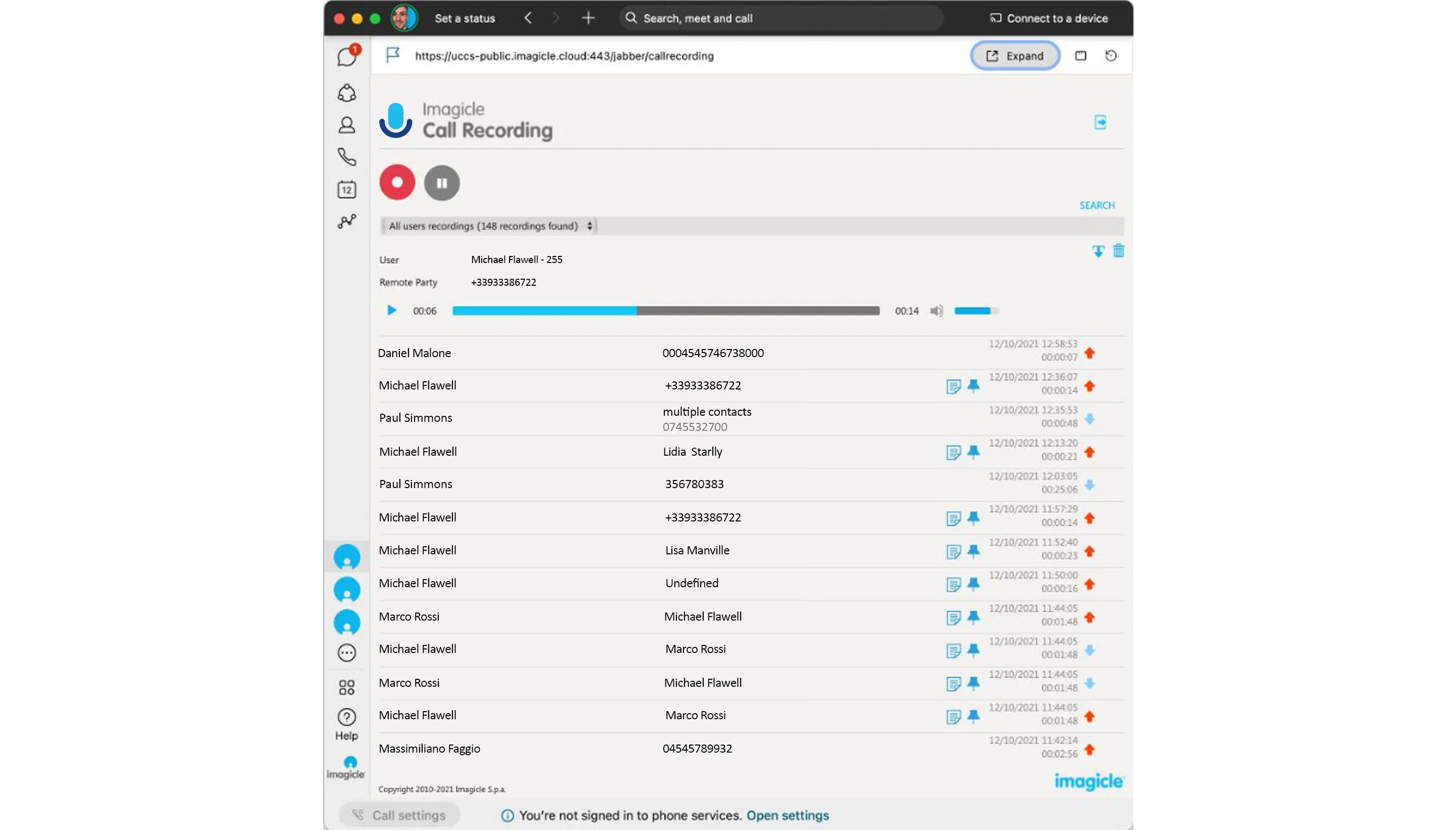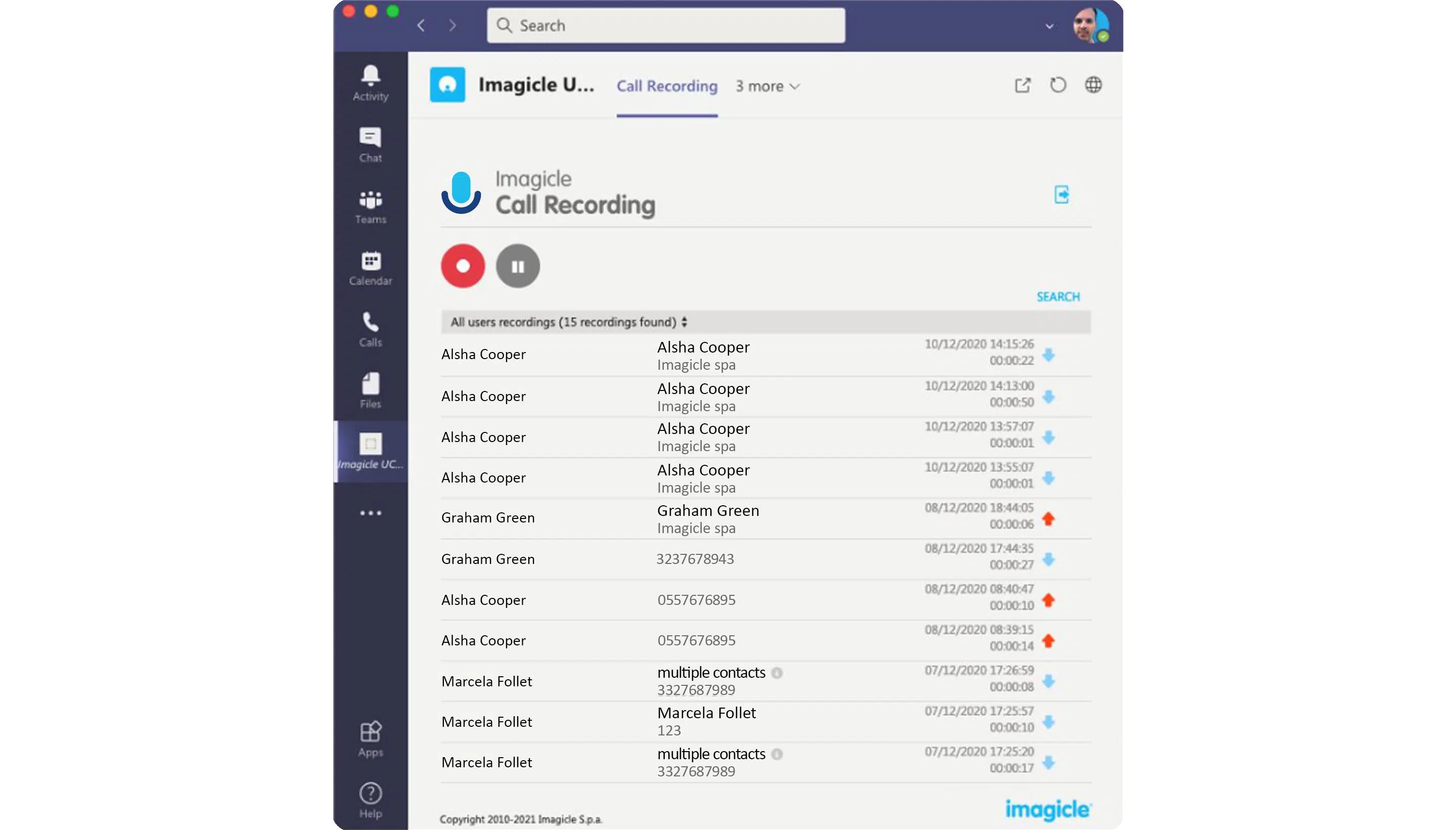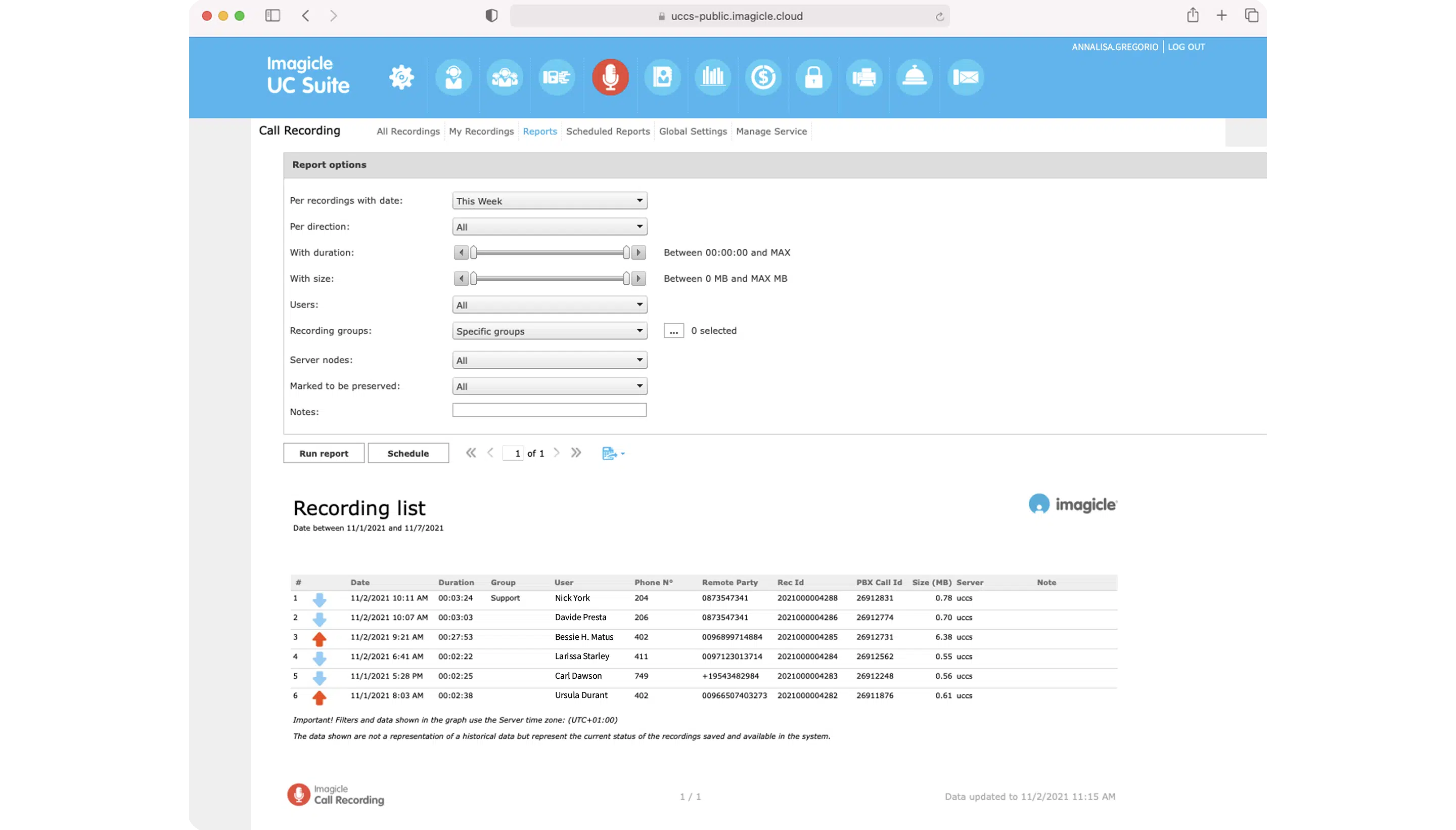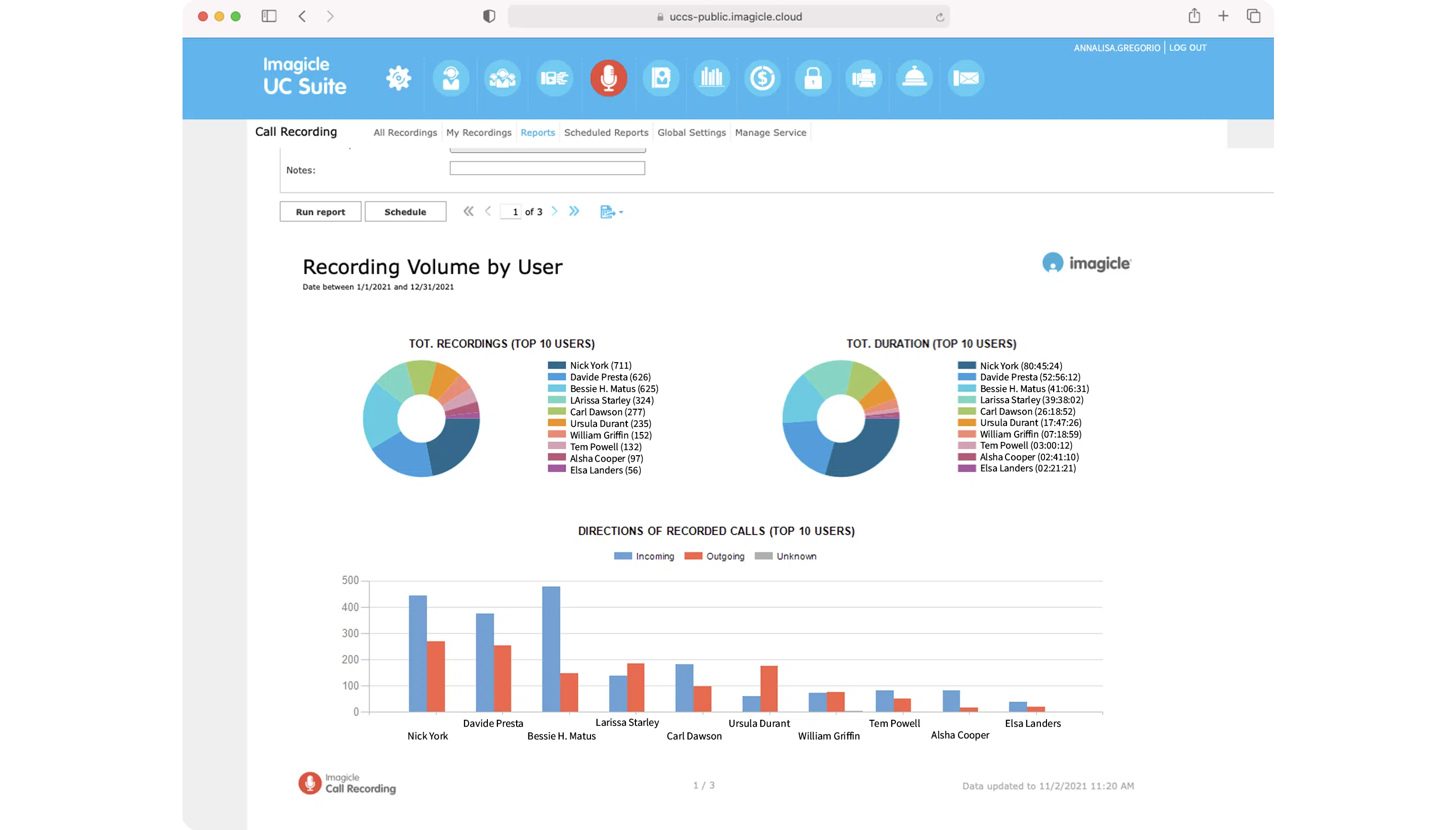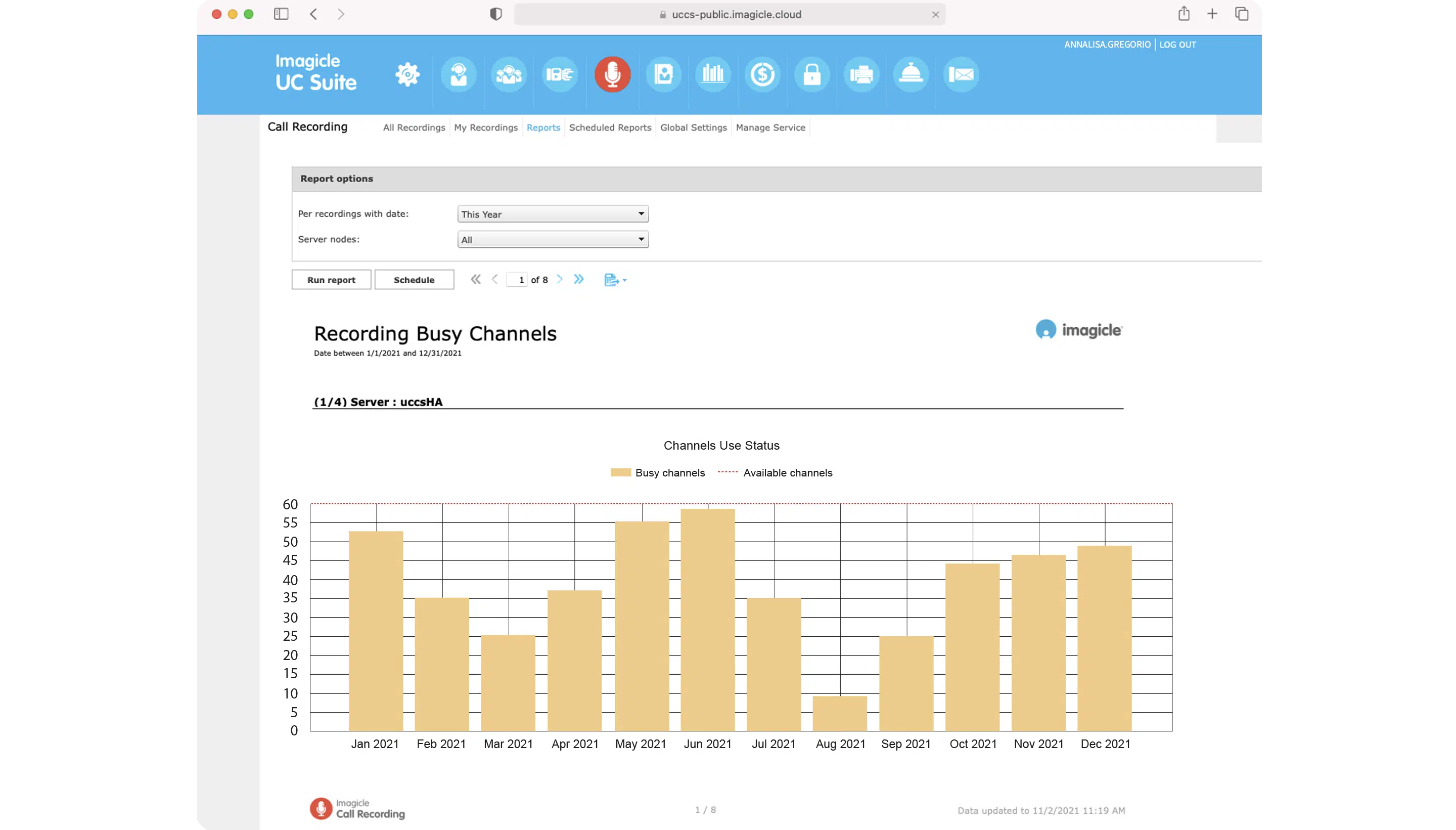100% voice recording for compliance, coaching, transaction verification, legal protection or handling sensitive information. From any device.
Record calls securely and reliably, no matter where the agent is.
Capture your conversations the way you like.
Centralized capture across devices and platforms with a variety of recording modes: always-on, on-demand, and live keep.
Compliance recording and quality assurance.
Capture conversations securely to protect data and meet security regulations such as GDPR, MiFID II, PCI-DSS, and HIPAA.
Access recordings and analytics from every part of the business.
Support geographically distributed environments and deliver the same high-level features to mobile and remote workers, from any device.
Coaching and training. Realize value from your interactions.
Leverage prerecorded calls in training and coaching process as an effective way to train agents and elevate customer experience.
Insights for better decision making.
Get detailed reports across your organization. Plus, get an extensive and complete analysis of what happened during calls thanks to Voice Analytics and Screen Recording functionalities and make data-driven decisions.
A unified experience from the tools you love.
Available from the web portal and Cisco Phones, Cisco Webex, Jabber, Finesse, Microsoft Teams, and Imagicle Attendant Console.
Capture your conversations the way you like.
Centralized capture across devices and platforms with a variety of recording modes: always-on, on-demand, and live keep.
Compliance recording and quality assurance.
Capture conversations securely to protect data and meet security regulations such as GDPR, MiFID II, PCI-DSS, and HIPAA.
Access recordings and analytics from every part of the business.
Support geographically distributed environments and deliver the same high-level features to mobile and remote workers, from any device.
Coaching and training. Realize value from your interactions.
Leverage prerecorded calls in training and coaching process as an effective way to train agents and elevate customer experience.
Insights for better decision making.
Get detailed reports across your organization. Plus, get an extensive and complete analysis of what happened during calls thanks to Voice Analytics and Screen Recording functionalities and make data-driven decisions.
A unified experience from the tools you love.
Available from the web portal and Cisco Phones, Cisco Webex, Jabber, Finesse, Microsoft Teams, and Imagicle Attendant Console.
Integrated with the solutions you love.
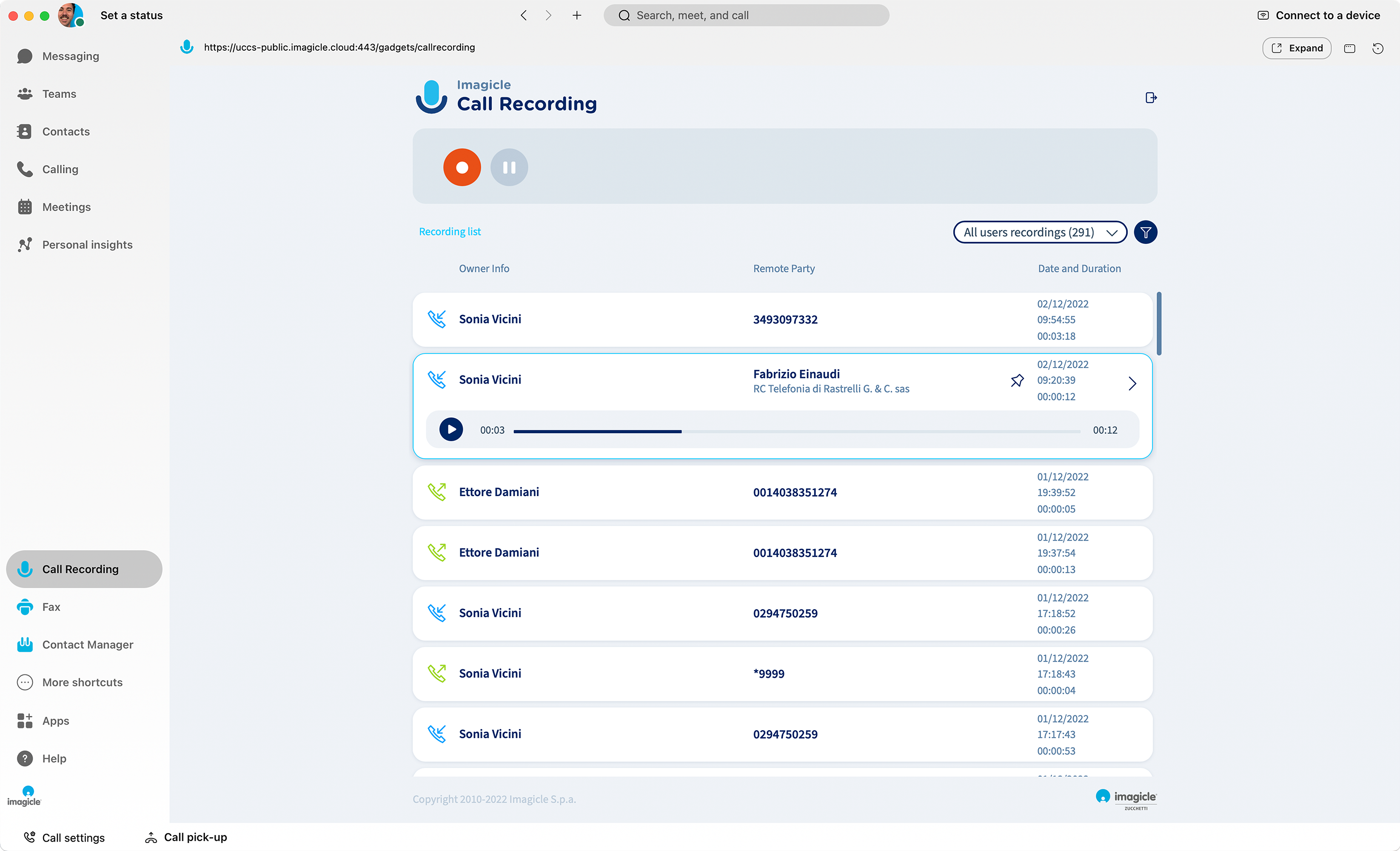
Call Recording for Webex
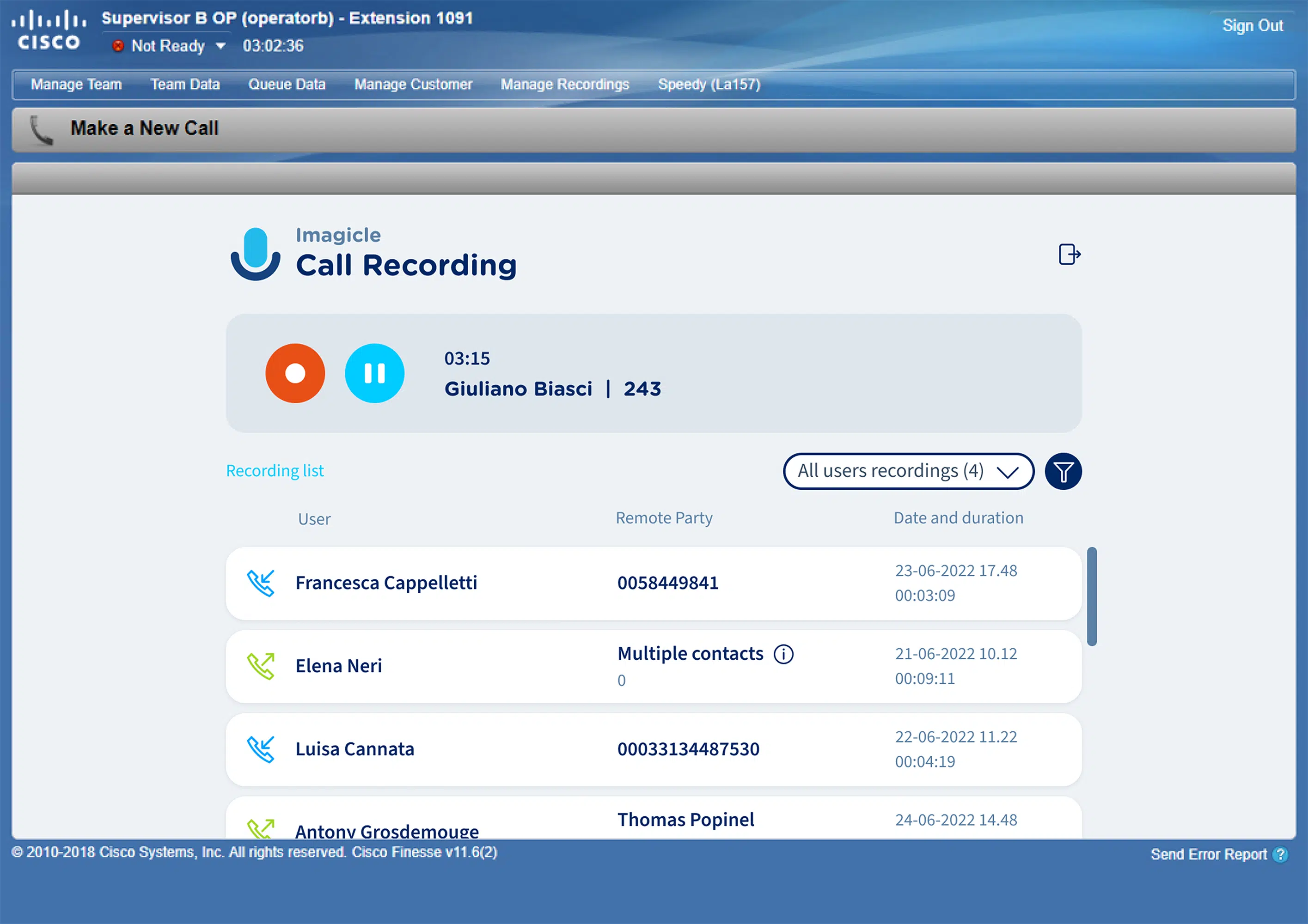
Call Recording for Cisco Finesse
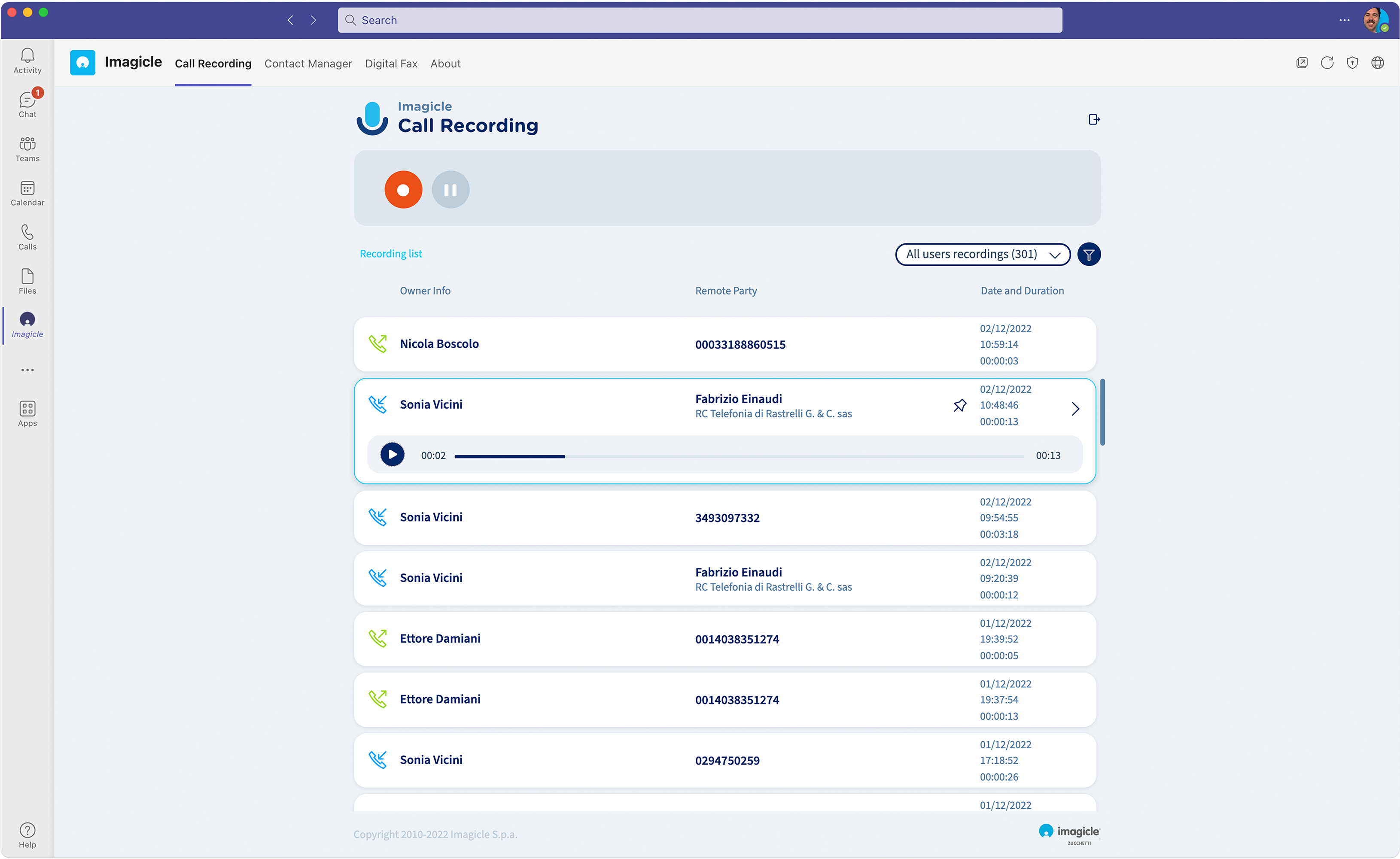
Call Recording for Microsoft Teams
Details that make the difference.
Stay secure, compliant, and legal.
Make recording management simple.
Cloud-ready, flexible, and scalable.
Ready for today’s work-from-anywhere model.
Cover the reporting needs of any team size.
Voice Analytics for your Call Recording.
Get the most out of it.
Attendant Console
Manage your calls quickly and professionally: transfer, park, notify calls on hold and check your colleagues' status.
Learn MoreVoice Analytics
AI-powered add-on of Imagicle Call Recording to get transcripts and sentiment analysis of your conversations.
Learn More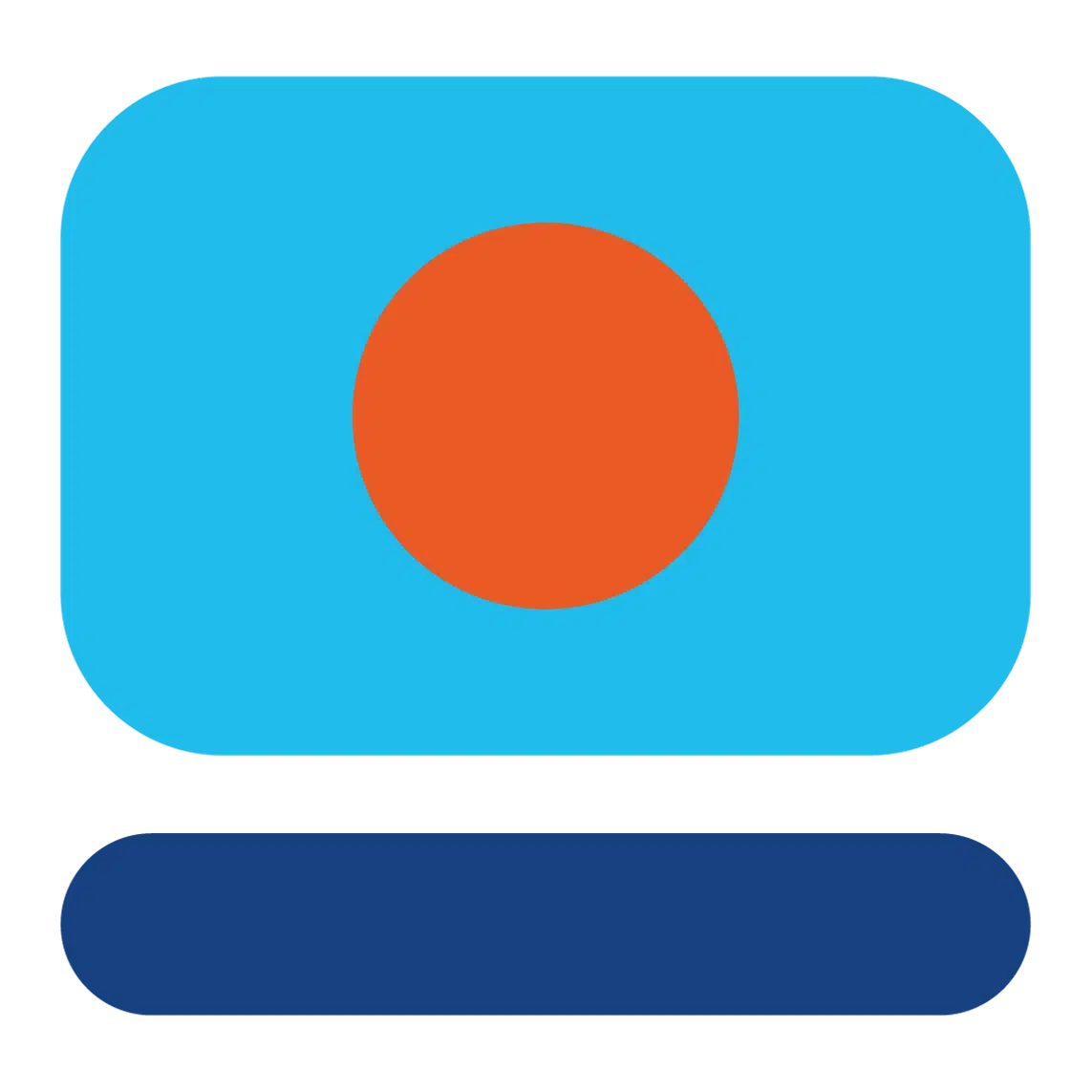
Screen Recording
On top of voice, it adds screen recording functionalities to Call Recording to get the complete picture of customer interactions.
Learn More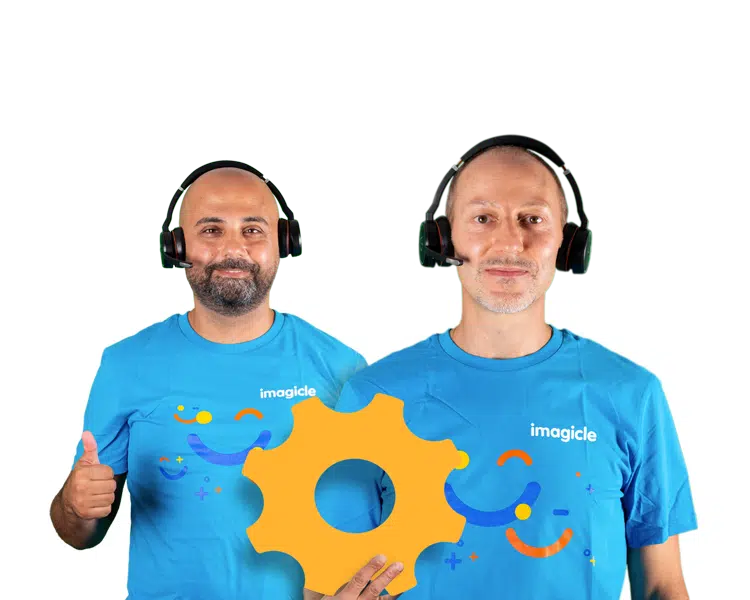
Advanced Services

ImagicleCare
Resources.
-
Products BlogEnsuring Compliance and Exceeding Customer Expectations with Call RecordingImprove customer service, enhance agent training, and maintain compliance across various sectors.
-
Brochure BrochureImagicle Call Recording Product Brochure.
-
EN
Watch
WEBINAR - How to Lab40’Achieving Compliance & Quality with Call & Screen Recording and Voice Analytics (ENG).Join the webinar to explore the full potential of Imagicle Call Recording + Screen Recording and Voice Analytics.
It's your turn! Give it a try!
Call Recording Tech Specs.
Compatible calling platforms.
What calling platforms is Call Recording compatible with?
Platforms listed in the following table have been verified for operation with the product. Imagicle solutions are based on technological standards and therefore operate with many of the most commonly used systems on the market. Should your system not be listed, please contact our technical department to check interoperability. Cloud Connector, Office365 and Teams are currently not supported.
| Producer | System | Release | Certifications | Notes |
|---|---|---|---|---|
| CISCO | HCS | 8.6- 9.x- 10.x- 11.x-12.x-14.x | Remote party number and call direction information is available starting from CallManager rel. 8.5.1 | |
| CISCO | Unified Communications Manager (Included Webex Calling Dedicated) | 8.x- 9.x- 10.x- 11.x- 12.x-14.x | Cisco Compatible | Remote party number and call direction information is available starting from CallManager rel. 8.5.1 |
| CISCO | Unified Communications Manager Business Edition 6000 | 8.6- 9.x- 10.x- 11.x-12.x-14.x | Cisco Compatible | Remote party number and call direction information is available starting from CallManager rel. 8.5.1 |
| CISCO | Unified Communications Manager Business Edition 7000 | 8.6- 9.x- 10.x- 11.x-12.x-14.x | Cisco Compatible | Remote party number and call direction information is available starting from CallManager rel. 8.5.1 |
| CISCO | Webex Calling Multi-Tenant | |||
| CISCO | Unified Communications Manager Express | Cisco IOS 15.6(1)T or Cisco IOS XE 3.17S or above | Recording available for PSTN in/out calls only. Please contact Imagicle to check the requirements. | |
| Microsoft | Microsoft Teams | Native integration | ||
| BroadSoft | BroadWorks | R22.0 and above | BroadSoft Compatible | Supported SIPREC-based recording modes: Always (automatic)- Always with Pause/Resume- On Demand User Initiated |
| Audiocodes | Mediant | Requires SIPREC licenses |
Compatible endpoints
What endpoints is Call Recording compatible with?
| Product | Producer | Phone | Certifications | Notes |
|---|---|---|---|---|
| Call Recording | CISCO | Any 3rd party SIP phones or analog phone sets | Manual conference or SIPREC recording methods | |
| Call Recording | CISCO | Any Cisco IP Phone supporting built-in bridge | Built-in Bridge or NBR recording methods | |
| Call Recording | CISCO | Webex Desktop Client- Jabber Desktop and Jabber Mobile Clients | Built-in Bridge or NBR recording methods. Recordings access and controls through Imagicle Call Recording Gadget | |
| Call Recording | CISCO | Finesse web client | Recordings access and controls through Imagicle Call Recording Finesse Gadget | |
| Call Recording | CISCO | Any phone registered to broadworks environment | ||
| Call Recording | MICROSOFT | MS-Teams Desktop and Mobile client | Native Microsoft Cloud Integration. Access to recordings through Imagicle Call Recording App |
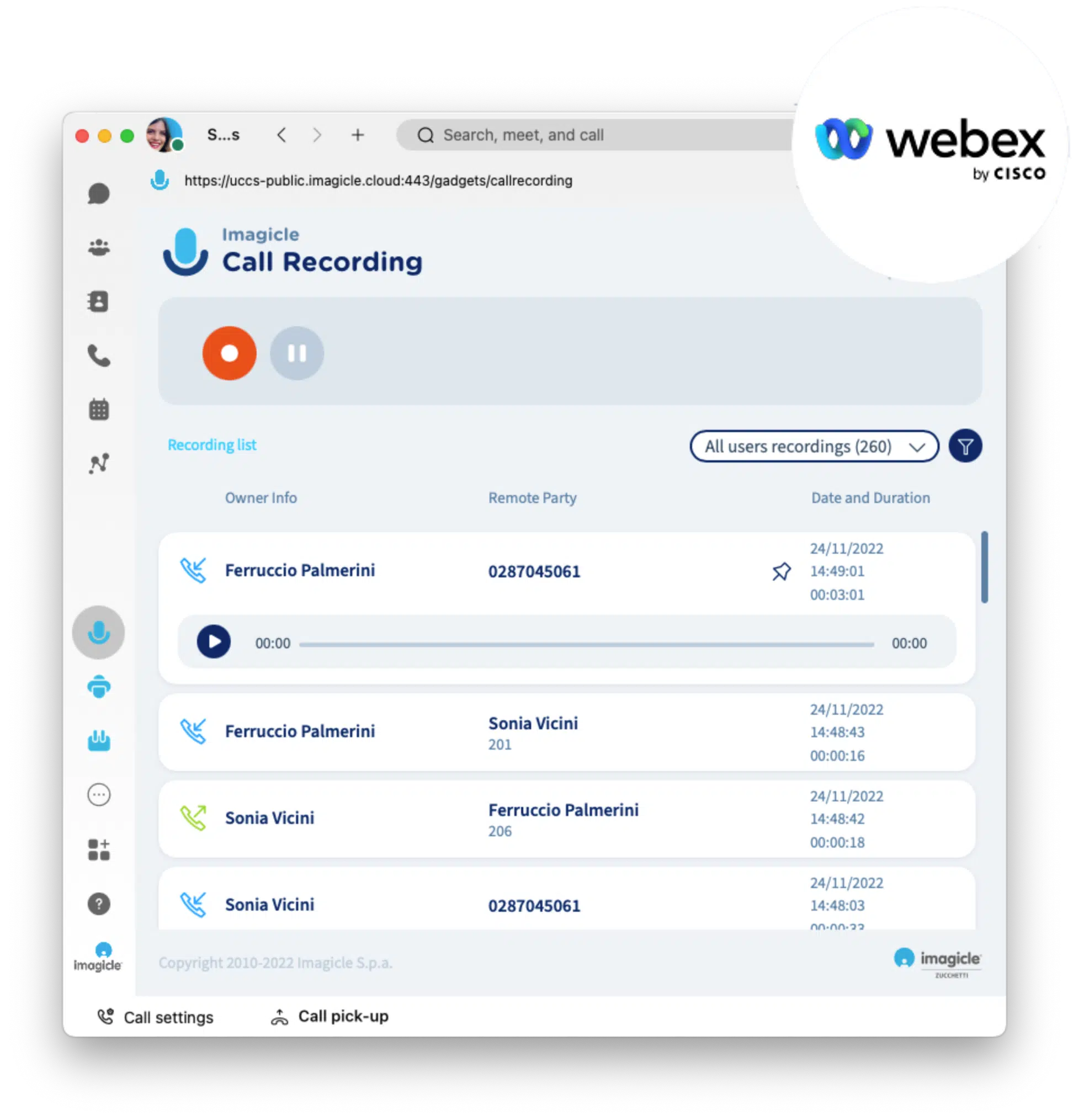
Imagicle Call Recording inside the Webex Control Hub
Are you ready for this disruptive integration? Imagicle Call Recording is about to arrive inside the Webex Control Hub for a quick and easy configuration, and it'll be fully integrated with Webex Calling Multi-Tenant and Dedicated. Be the first to discover more about it.
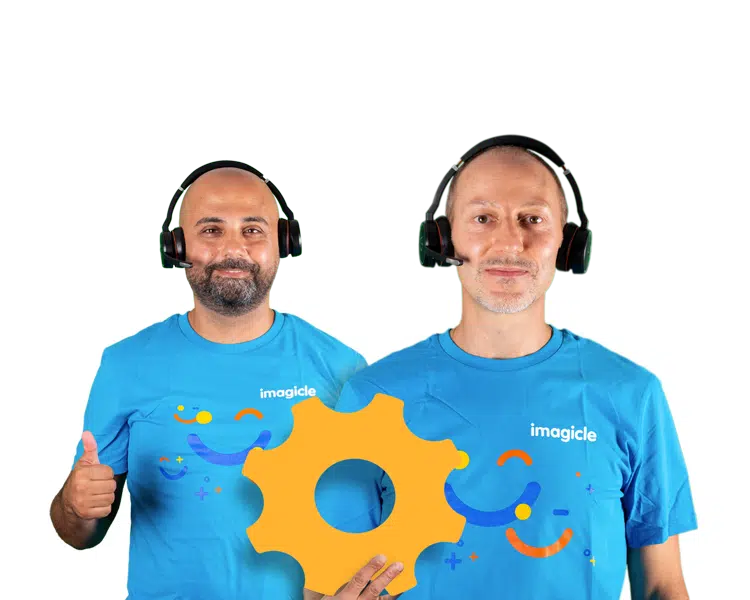
Advanced Services

ImagicleCare
It's your turn! Give it a try!
From the Imagicle Beat blog.
-
Products BlogEnsuring Compliance and Exceeding Customer Expectations with Call RecordingImprove customer service, enhance agent training, and maintain compliance across various sectors.
-
Products BlogImagicle Call Recording for Webex Calling Multi-Tenant. Ready to capture all your conversations?Discover the newest Imagicle integration for Webex Calling: Call Recording is available on your Control Hub!
-
Products BlogImagicle Screen Recording. Your ally to improve customer eXperience.Discover how to leverage Screen Recording to improve customer experience.
Dedicated webinars.
-
EN
Watch
WEBINAR - Release45’Call Recording: global availability for Webex Calling MT – Summer Release ENGImagicle Call Recording is now globally available for your Webex Calling Multi-Tenant. -
EN
Watch
WEBINAR - Sales Lab45’New Voice Analytics: insights for better customer service.A new AI service, fully Cloud, that leverages the content of your company's conversations. -
EN
Watch
WEBINAR - How to Lab40’Achieving Compliance & Quality with Call & Screen Recording and Voice Analytics (ENG).Join the webinar to explore the full potential of Imagicle Call Recording + Screen Recording and Voice Analytics.
Let's find out more!
-
Brochure BrochureImagicle Call Recording Product Brochure.
-
Download
Brochure BlogVoice Analytics: from customers’ voice to business success.Discover how Voice Analytics technologies help your business grow through this in-depth brochure. -
Products BlogLeveraging Call Analytics for Business GrowthExplore the potential of Imagicle Call Analytics to boost your business efficiency, cost reduction, and regulatory compliance.
We love answering your questions.
It will available to everyone in Winter 2022, but you can try it in advance, for free, now.
Absolutely! It’s 100% compliant with GDPR (and other) privacy regulations thanks to audit trail, role-based access, configurable data retention, and more.
Yes. Supervisors can set notifications options and reports to always be aware of who’s recording which call and in which mode.
Yes. To have a complete monitoring of calls, both live and after the call has ended, you can integrate the Attendant Console to leverage our Silent Monitoring and Whisper Coaching options.
If you choose Cloud Call Recording, you will have unlimited, encrypted, hyper-secure storage.
Get the most out of it.
Attendant Console
Manage your calls quickly and professionally: transfer, park, notify calls on hold and check your colleagues' status.
Learn MoreVoice Analytics
AI-powered add-on of Imagicle Call Recording to get transcripts and sentiment analysis of your conversations.
Learn More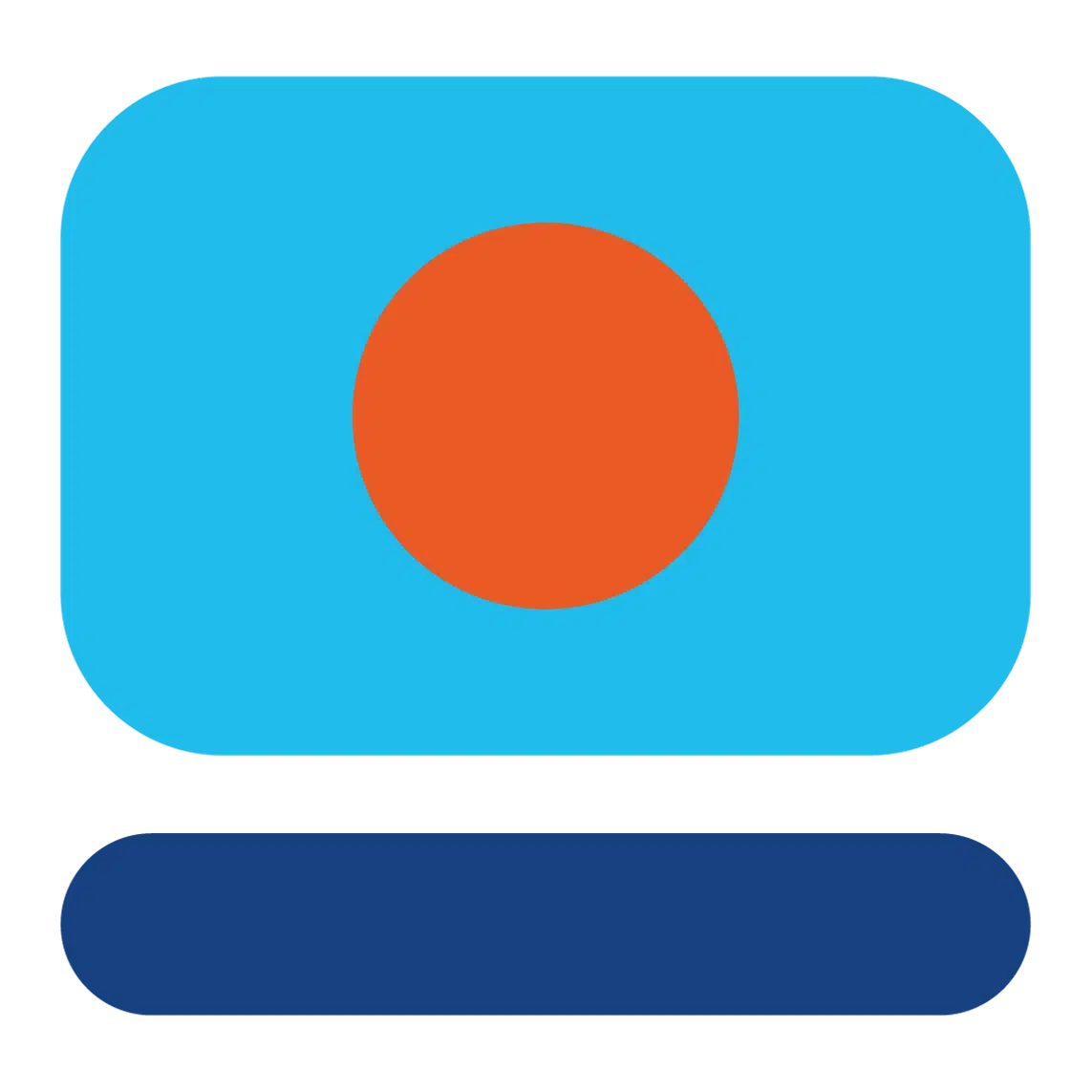
Screen Recording
On top of voice, it adds screen recording functionalities to Call Recording to get the complete picture of customer interactions.
Learn More