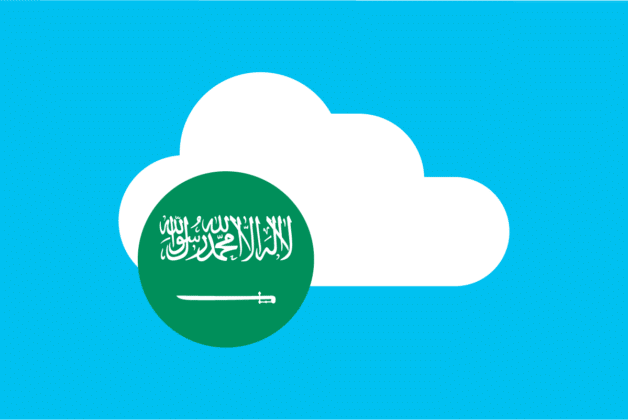Francesco Ronchieri - 9 Dezember, 2022 - 5 ’ read
Francesco Ronchieri - 9 Dezember, 2022 - 5 ’ readImagicle Screen Recording. Your ally to improve customer eXperience.
How to use screen recording to improve customer experience.
Screen Recording is an add-on for Imagicle Call Recording – so let’s take a step back.
Imagicle Call Recording is a solution that registers internal/external calls, integrates with platforms like Webex and Microsoft Teams, and ensures regulatory compliance (MiFID II, PCI-DSS, GDPR, HIPAA, and more). Perfect for secure, flexible, and compliant call recording needs.
In today’s business landscape, call recording is essential for maintaining customer data security and enhancing customer experience effortlessly. But since you’re legally forced to store a high number of recorded voice data, why not leverage it to improve customer experience without any effort?
With Imagicle, there are two ways do it. Voice Analytics uses AI to transcribe conversations, analyze sentiment, identify key points, and detect dissatisfaction swiftly, simplifying trend analysis. With Screen Recording, you go beyond audio by observing the agent’s screen activity during calls, providing valuable insights into their actions and ensuring optimal service delivery.
What page did they open while talking to that customer? Do they have access to the right data? Did they actually look in the right place?
Let’s see how it works and what it’s all about!
Get a demo of Screen Recording.
See how it works first-hand.
How does Imagicle Screen Recording work?
When we were brainstorming how to develop Screen Recording, we aimed to design a flexible and powerful architecture, which turned out as follows:
- An agent to be installed on every workstation of the operators who will be recorded (even by centralized deployment). This is a non-intrusive software that silently captures the screen whenever the agent is in conversation.
- A powerful and scalable screen recording server component which may be installed in the same UCX Suite server or, for larger deployment, on dedicated servers.
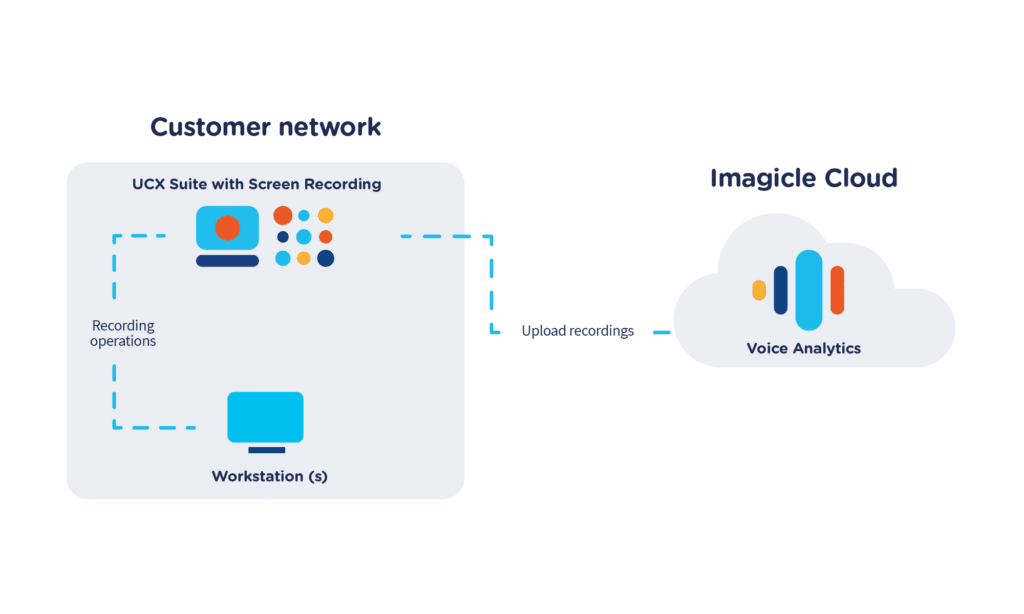
When an operator starts an audio recording, the UCX Suite will automatically start capturing the screen on their workstation until the call is over. Recording of the screen can’t be separated from the recording of the call: Screen Recording will always be automatically prompted whenever a recording starts and stopped whenever a recording is terminated.
In order to comply with regulations such as MiFID II and PCI-DSS, Screen Recording can also be configured to blank the captured video whenever the agent pauses the recording to skip sensitive information such as credit card numbers.
Under the Call Recording list, you will be able to check what audio also has a screen recording and be able to download them (if you have the correct permissions, of course).
In fact, Screen Recording comes with some valuable features configurable by settings:
- Permissions: admins can control who has access to the screen recordings and can always download them, but they can allow also other users to see and download them.
- Video blanking: when an audio recording will be paused to skip sensitive information, also the video recording will be blanked, this behavior can be changed as desired by the administrators
- Wrap-up time: defines how much time the screen recording will continue to register the operator monitor after the audio recording has been stopped.
- Last but not least, Upload video recordings: you can configure the UCX Suite to upload the video recordings automatically to Imagicle Voice Analytics, making the most of Imagicle Call Recording, Screen Recording, and Voice Analytics integration!
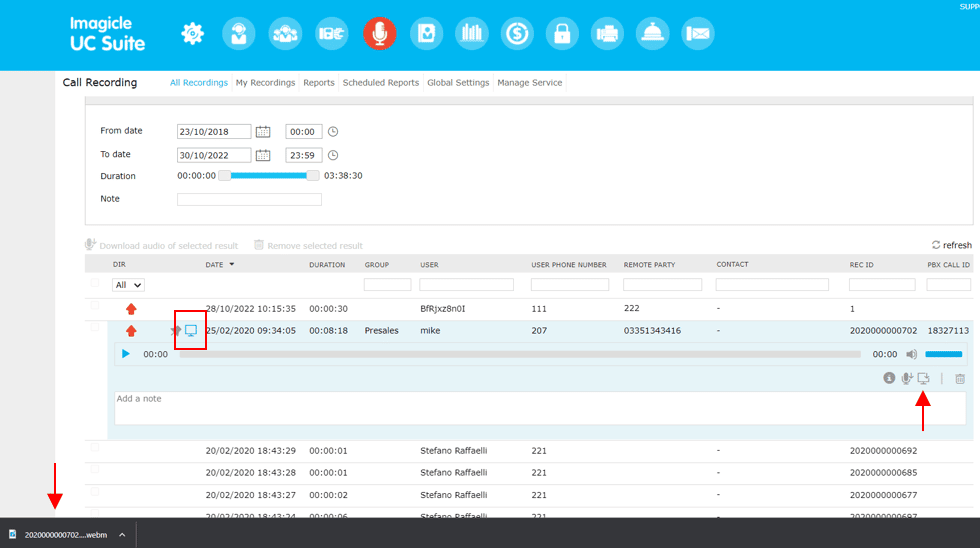
Screen recording for customer experience: advantages and disadvantages.
Let’s clarify what I mean by “recording agents’ on-screen activities during calls.” I don’t mean recording the call’s screen, perhaps with a screen-sharing or avatars. I mean that Screen Recording will record the entire agent’s desktop PC screen, inside and outside the calling platform.
So, for example, if the customer asks a question about the status of their ticket and the agent opens the CRM, Screen Recording will capture it, giving the supervisor the possibility to assess whether the agent’s action was right or wrong. On a more general note, Screen Recording can improve customer experience in the following ways:
- Insight into Agent Performance: as already mentioned, the basics of screen recording is that supervisors can observe how agents navigate through applications, handle customer queries, and access relevant information, helping identify areas for improvement and providing targeted training and coaching.
- Auditing and reviewing business processes: the way operators use their work tools offers valuable insights derived from real-life scenarios, enabling data-driven decision-making when developing strategies.
- Improved Training and Development: Screen recordings serve as valuable training resources for new agents and ongoing development for existing ones. Supervisors can use real-life examples from recorded interactions to demonstrate best practices, address common challenges, and reinforce desired behaviors, leading to continuous improvement in agent performance.
- Monitor and improve process adherence and efficiency: By capturing both audio and visual elements of customer interactions, screen recording allows for more comprehensive quality assurance processes. Supervisors can review calls in their entirety to ensure that agents adhere to company policies, provide accurate information, and deliver high-quality service consistently.
- Ensure regulatory compliance and mitigate risk: Screen recording ensures that agents comply with industry regulations and internal policies, mitigating the risk of non-compliance and potential fines or legal issues.
- Provide crucial evidential records for resolving queries or disputes: Screen recordings accurately document customer interactions and serving as tangible evidence of communication between agents and customers.
Well, we’ve just hashed out all the good stuff about screen recording, but what about the not-so-good?
Top of the list is definitely privacy concerns. Capturing visual information from agents‘ desktop screens can raise privacy concerns, particularly with regard to handling sensitive customer data.
But, if you’re rolling with a solid solution, these issues can be totally tackled. With Imagicle Screen Recording, you’re in safe hands when it comes to compliance and privacy!
We’re talking about recordings and calls that are locked up tight with secure SIPs and SRTP protocols, decked out with advanced user profiling for access control that’s rule-based and lets you flex on how long you keep recordings. And remember that Screen Recording has this slick feature where it masks the screen. So, if you pause Call Recording to dodge recording sensitive bits, the screen blacks out to keep things PCI-DSS legit.

Call Recording, Screen Recordings and Voice Analytics: Better Together!
All Imagicle solutions have at least one thing in common: they integrate and operate together like a well-oiled machine. Pairing Voice Analytics to Screen Recording not only adds AI transcriptions and analysis to the toolbox you need to analyze interactions, it also bring user experience benefits. In fact, only on the Voice Analytics user interface can you play the video and audio recordings together, simultaneously, in the same player, enjoying unified search & play and all analysis metrics: multilingual transcriptions, sentiment analysis, tags, smart search, and more!
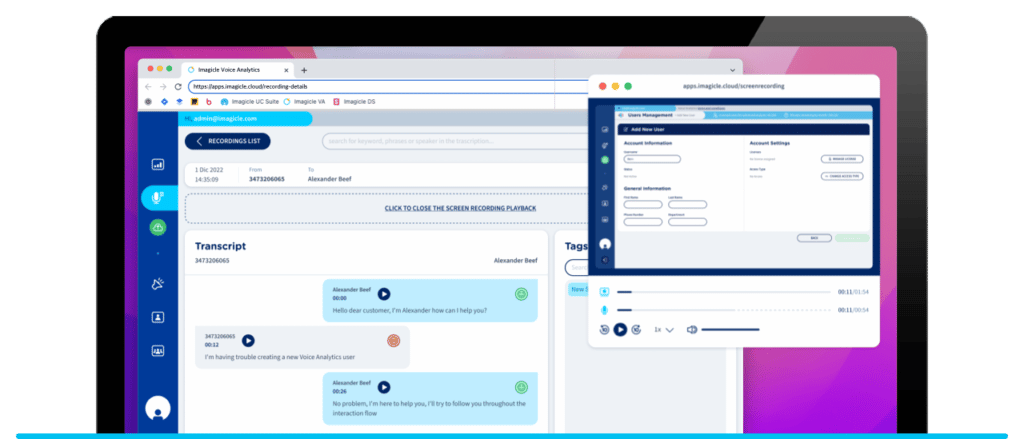
See Call & Screen Recording with Voice Analytics in action.
See how they work and ask all the questions you need.
Sie könnten auch interessiert sein an...
-
Products BlogCisco and Imagicle elevating their partnership with Webex CallingCisco and Imagicle have partnered for over a decade. This launch elevates our partnership to new heights.
-
Products Blog15 Tips to Improve Customer Satisfaction in Call CentersLearn how to bring customer satisfaction to new hights by improving call center strategies.
-
Products BlogWeb chat: 5 tips to boost your customer support5 simple to dos that you can follow to empower your customer support through web chat.